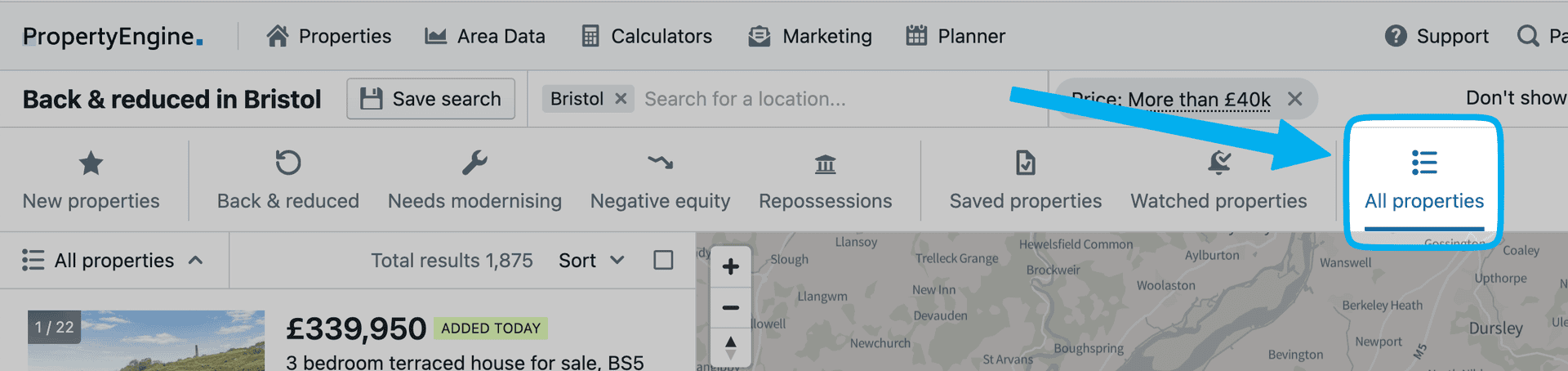Getting started
Saving properties by using labels
Part of what makes PropertyEngine so powerful is that you can save and label properties that are of interest, both desirable and non desirable properties. You can save properties of interest with the Interested label, but also save properties that aren't desirable with the Bad area or Numbers don't work labels.
Deal inbox
Once your search criteria is selected, you can start to go through the properties and classify them with labels.
Properties will disappear from the search results as you classify them with labels.
Viewing saved / labelled properties
To view your saved / labelled properties, you can select the "Saved properties" quick filter. Note that any other search filters you've selected will still take effect.
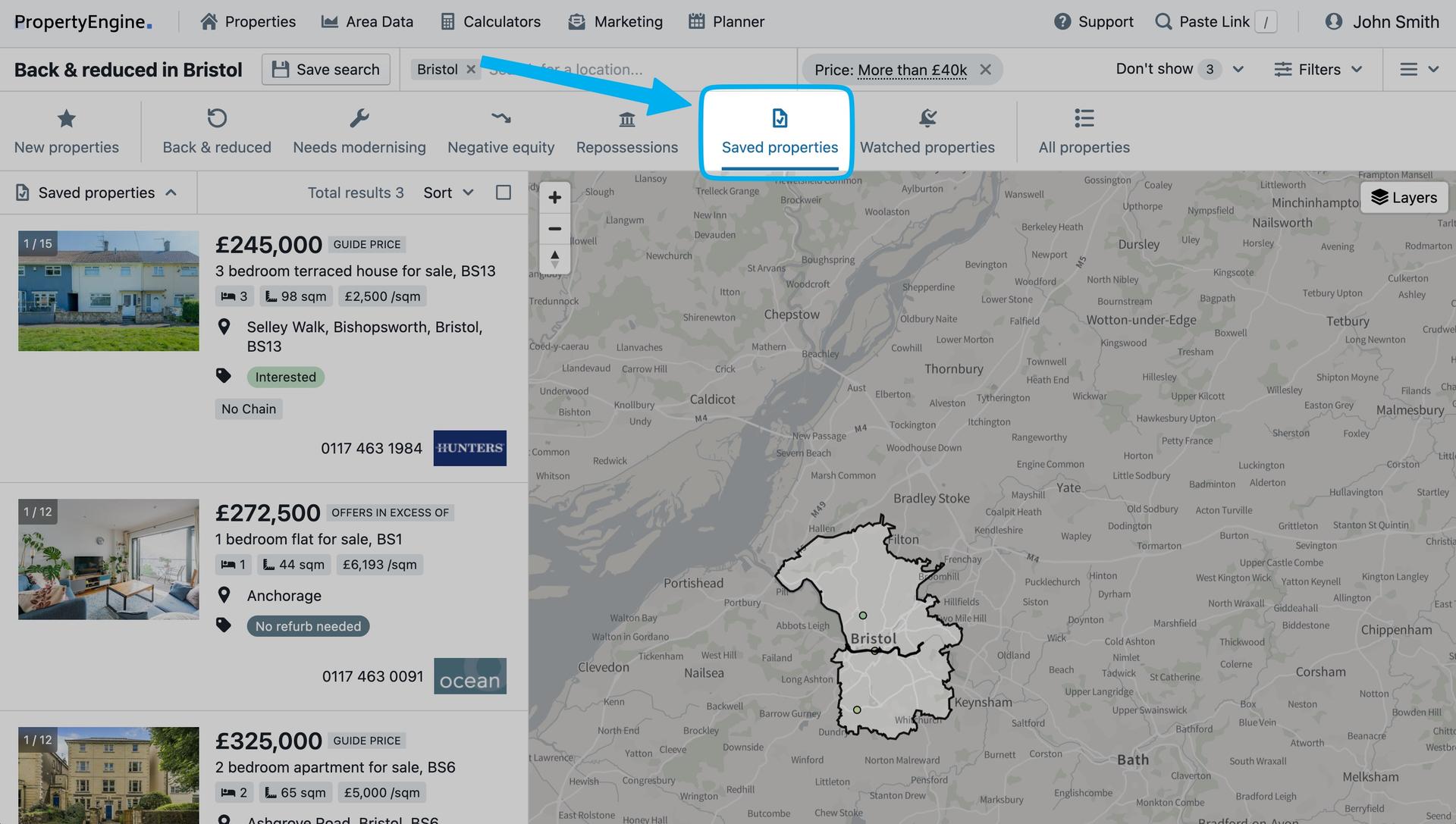
Viewing both new and saved properties
You can select "All properties" to see both new and saved properties.