Selecting your search area
Selecting a search area in PropertyEngine is optional, you can choose to search across the country if you wish. That said, we have different ways to narrow down your search area:
- By city or town name
- By postcode or part of a postcode
- By drawing an area on a map
- Adding a search radius based on distance or travel time
You can add multiple search areas for one search, great for having a single saved search for all of your areas of interest. You can also exclude areas from a search.
If you want to skip selecting an area, skip ahead to using search filters.
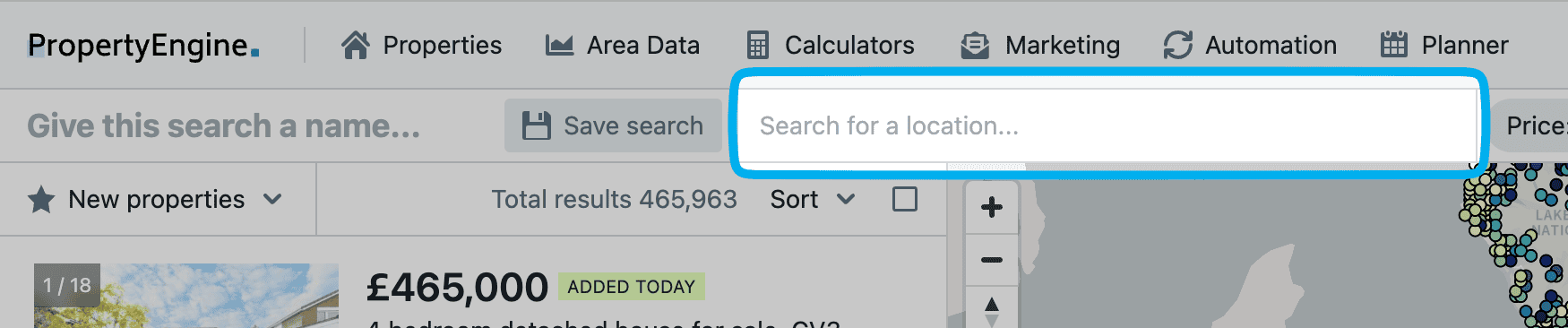
Adding multiple search areas
Simply start typing another city, town or postcode and select it to add it as another search area.
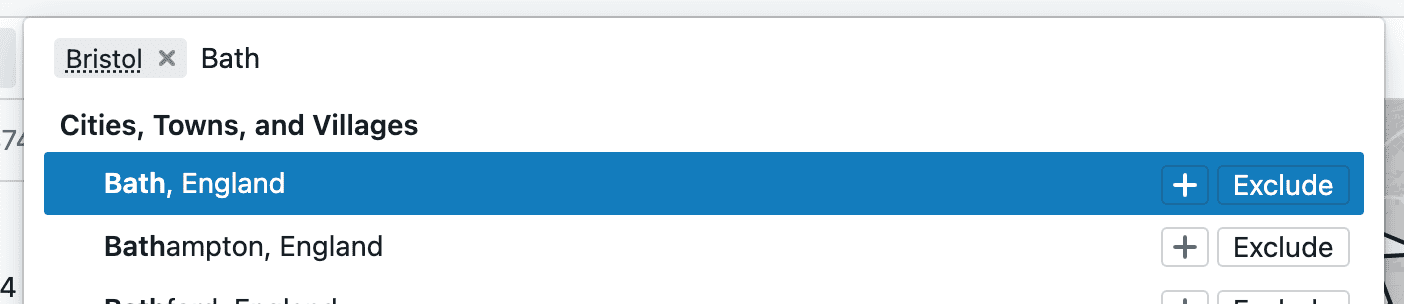
Excluding an area
Exclude an area by simply clicking on Exclude instead of adding the area.
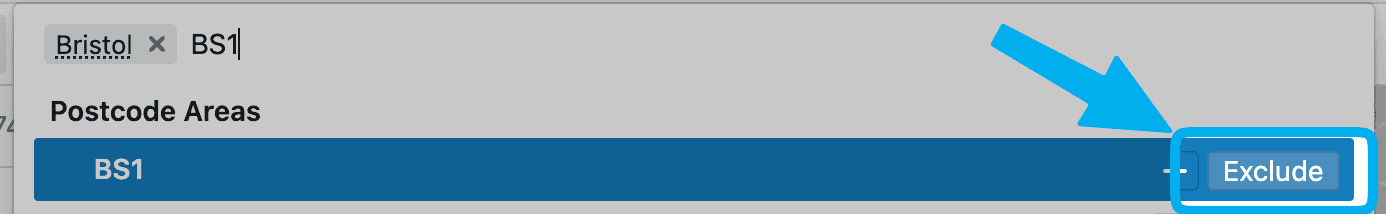
Search for a town/city of interest, then search for postcodes that you know aren't desirable and exclude them from the search.
Adding a search radius
With PropertyEngine, it's possible to add a search radius by distance and also by travel time. This is helpful if you want to search for properties e.g within 30 minutes public transport time from a city centre, great for HMOs for example.
To add a radius, first enter a city/town/postcode, then click on the place in the search box. A popup will appear where you can individually choose the radius for each area you've selected.
Try entering the postcode where you live and choose the maximum travel time by car that you would travel to an investment property.
Now that you've selected your search area, you can start using the different search filters to enter your search criteria.