Search FAQs
How to hide auction properties
You can hide auction properties in PropertyEngine so that the search results show the most relevant properties for your search criteria.
To hide auction properties, add the Auction filter:
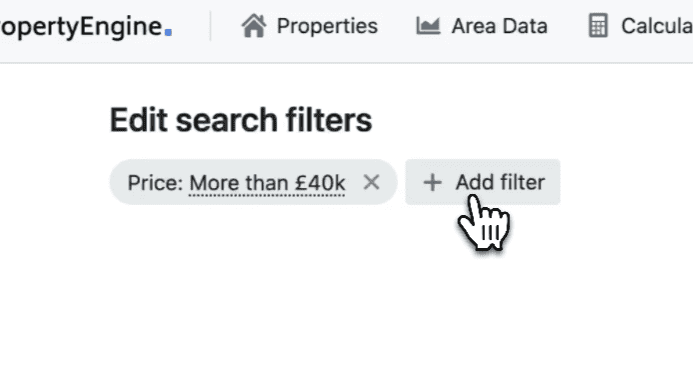
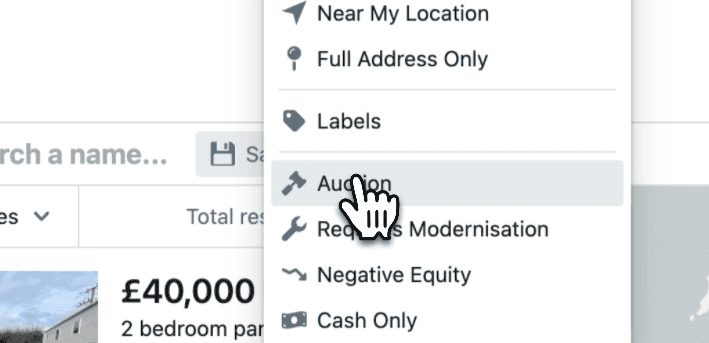
By default the filter is set to "No", which means that auction properties will be hidden from the search results.
Auction properties will now be hidden from the search results
You can toggle the Auction filter to "Yes" which will then only show auction properties. Toggle it back to "No" to hide Auction properties again.
Walkthrough